Transcription Ninja
This app (TN), can take any audio file in either .mp3, .wav or .ogg format. You can either click to choose files or simply drag and drop them.
You will then see a list of options you can apply to each audio file.
These are:
| Feature | Description |
|---|---|
| Standard Accuracy | Optimized for fast Batch turnaround time. |
| Enhanced Accuracy | Optimized for the highest accuracy possible. |
| Remove Disfluences | With this enabled filler words like 'um' or 'ah' will be removed from the transcription. |
| Summarise | One of the most useful features, in addition to the transcription, which could be quite lengthy, the output will comprise a short, normally a few sentences, summary of the entire transcription. |
| Sentiment Analysis | Sentiment is measured from -1, which is completely negative to +1, completely positive. The output will show the overall sentiment and sentiment by each participant in the conversation. |
| Topics | TN will detect topics that have been discussed in the audio. This is typically topicssuch as, Business & finance, Education, Entertainment, Events & attractions etc. |
| Chapters | The transcription is broken down into chapters, typically 20 seconds to 1 minute long. |
If you are running the "TN" then you will see a 'History' button in the top right of the screen.
If you click this it will show all the files that you have uploaded along with duration and cost:
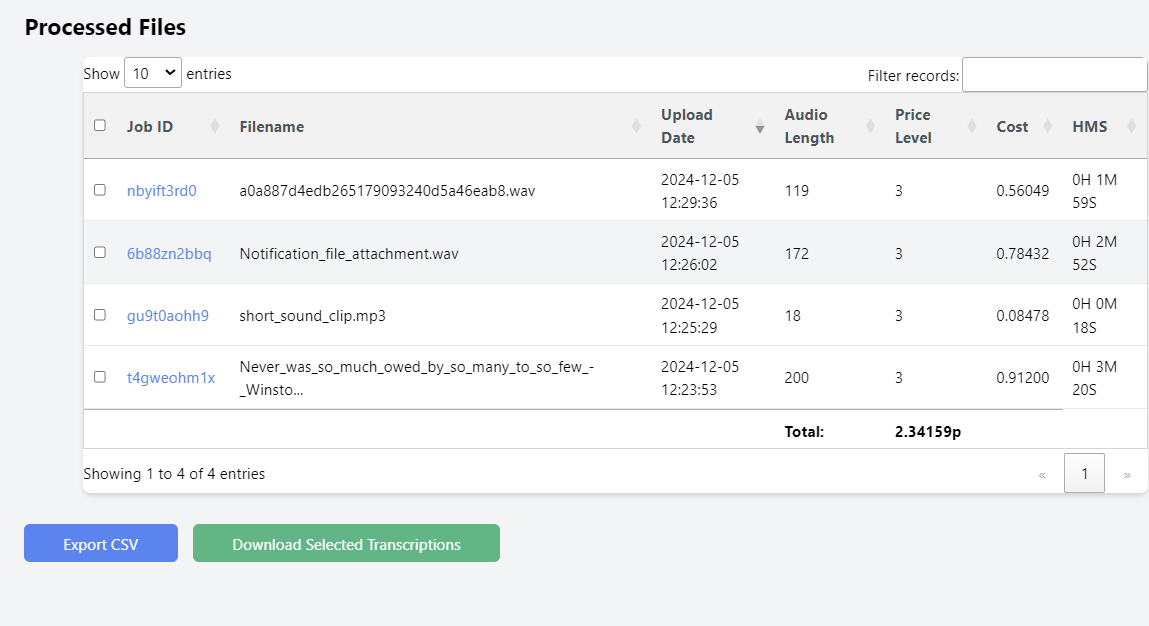
From here you can either select a file, or numerous files the list of files to a csv file or download them. If multiple files are selected they will be stored inside a zip file, for a single file it will just be a text file.
If you click on the "Job ID" then you can see a breakdown of all the costs associated with that transcription.